Editor’s note: This post has been updated and broken links removed. Please see our policy on broken hyperlinks for more.
In today’s world where all knowledge is accessible at the touch of a button, what happens when you touch the power button of your computer?
When you press the power button on your computer, electric current flows through a specific power supply unit called SMPS (switching mode power supply), which converts the alternating current from the wall socket into direct current on which the motherboard works. This current powers the motherboard and attached devices – mainly: microprocessor, memory devices, disk drives, and input devices.
The microprocessor then grabs code called firmware, which the motherboard manufacturer saves onto a read-only memory (ROM) device. This firmware varies from device-to-device. Most modern personal computers use the UEFI (unified extensible firmware interface) which replaced the basic input/output system (BIOS) found in older computers. Macs, on the other hand, use a firmware called Open Firmware.
But what is firmware? It is code that primarily tests the hardware devices essential for the computer to function and makes a list of them. When it is confirmed that the devices are in order, the firmware looks for a bootable media.
Bootable media could be any secondary storage device such as a hard disk, a USB pen drive, a floppy disc (OK, maybe not. This isn’t the 20th century after all), a DVD or a CD. But the most important part of the bootable media is that it should hold the files which are necessary to start the computer. The firmware looks for the boot device according to the order of priority configured in its settings. When it detects a bootable device, it searches for the boot files.
In order to locate the boot files, BIOS firmwares used a program called the bootloader, which was saved in the first few bytes of space on the device called the Master Boot Record (MBR). The bootloader provides a list of the installed operating system or systems and gives the user the choice to pick from one of them. When an option is executed, the corresponding boot files based on its record of their location on the storage. However, with the gaining popularity of the UEFI, the MBR is replaced by the EFI System Partition (ESP) and the bootloader is generally replaced by the EFI Boot Manager. The ESP holds details about the operating systems installed on the computer and any bootloaders or other code that the user wishes to be executed; the EFI Boot Manager executes the code held in the ESP that sets the boot files up and running – thus increasing the work and capability of the firmware to the booting process itself instead of handing it over to a bootloader. So the boot files start attaching the devices and executing other configuration files of the OS.
Aaaaand voila! Now you see the animated logo of Windows, Apple, or whatever OS you use and end up at the desktop!
Resources
- Booting Your Computer—Introduction to Information and Communication Technology. (n.d.). Retrieved 8 June 2019, from http://openbookproject.net/courses/intro2ict/hardware/booting.html
- Power supply unit (computer). (2019). In Wikipedia. Retrieved from https://en.wikipedia.org/w/index.php?title=Power_supply_unit_(computer)&oldid=897571158
- Stages of Linux booting process—Explanation, step by step tutorial. (2019, January 6). Retrieved 8 June 2019, from Crybit.com website: https://www.crybit.com/linux-boot-process/
- UEFI boot: How does that actually work, then? (n.d.). Retrieved 8 July 2019, from https://www.happyassassin.net/2014/01/25/uefi-boot-how-does-that-actually-work-then/
- What is a Boot Device? (n.d.). Retrieved 11 June 2019, from https://www.computerhope.com/jargon/b/bootdevi.htm
- What is a Boot Sequence? (n.d.). Retrieved 11 June 2019, from https://www.computerhope.com/jargon/b/bootsequ.htm
- What is a Bootable Disk? (n.d.). Retrieved 11 June 2019, from https://www.computerhope.com/jargon/b/bootdisk.htm
- What is a Switched-Mode Power Supply (SMPS)? – Definition from Techopedia. (n.d.). Retrieved 8 June 2019, from Techopedia.com website: https://www.techopedia.com/definition/12378/switched-mode-power-supply-smps
- What is BIOS (Basic Input/Output System)? (n.d.). Retrieved 11 June 2019, from https://www.computerhope.com/jargon/b/bios.htm
- What is booting? Definition and meaning. (n.d.). Retrieved 8 June 2019, from BusinessDictionary.com website: http://www.businessdictionary.com/definition/booting.html
- What is EFI (Extensible Firmware Interface)? (n.d.). Retrieved 11 June 2019, from https://www.computerhope.com/jargon/e/efi.htm
- What is MBR (Master Boot Record)? (n.d.). Retrieved 11 June 2019, from https://www.computerhope.com/jargon/m/mbr.htm
Share Insanely Simple Breakdown of the Internet!
 |
 |
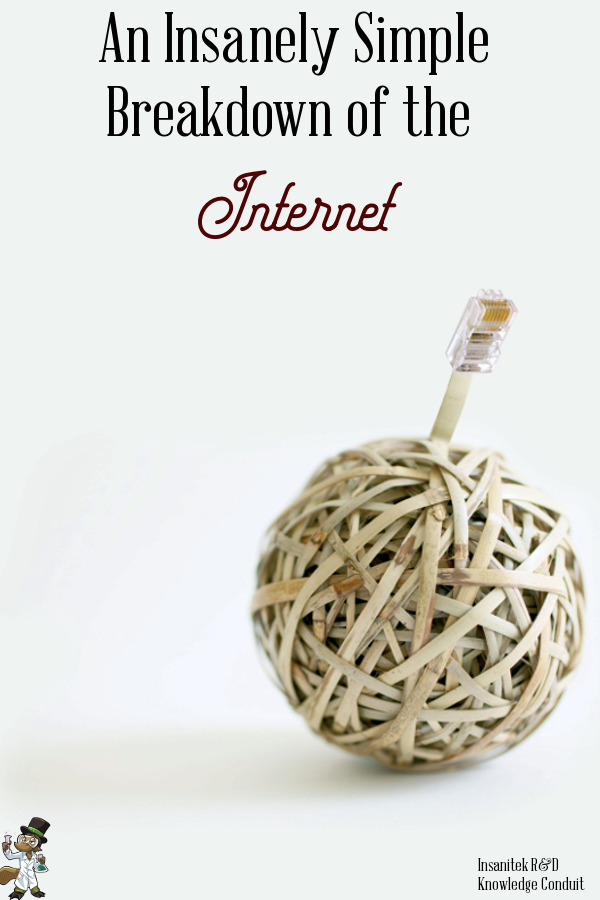 |
